Quick overview and apps
Small steps in the right direction create a winner
Qridi Sport is developed to support coaches’ everyday work and promote athletes’ development. It provides clubs with a concrete tool for developing coaching culture and bringing important themes into practical daily use.
The software is easy and flexible to use — you can utilize the features that suit your team best. Qridi Sport brings together all key athlete-centered coaching tools on one platform.
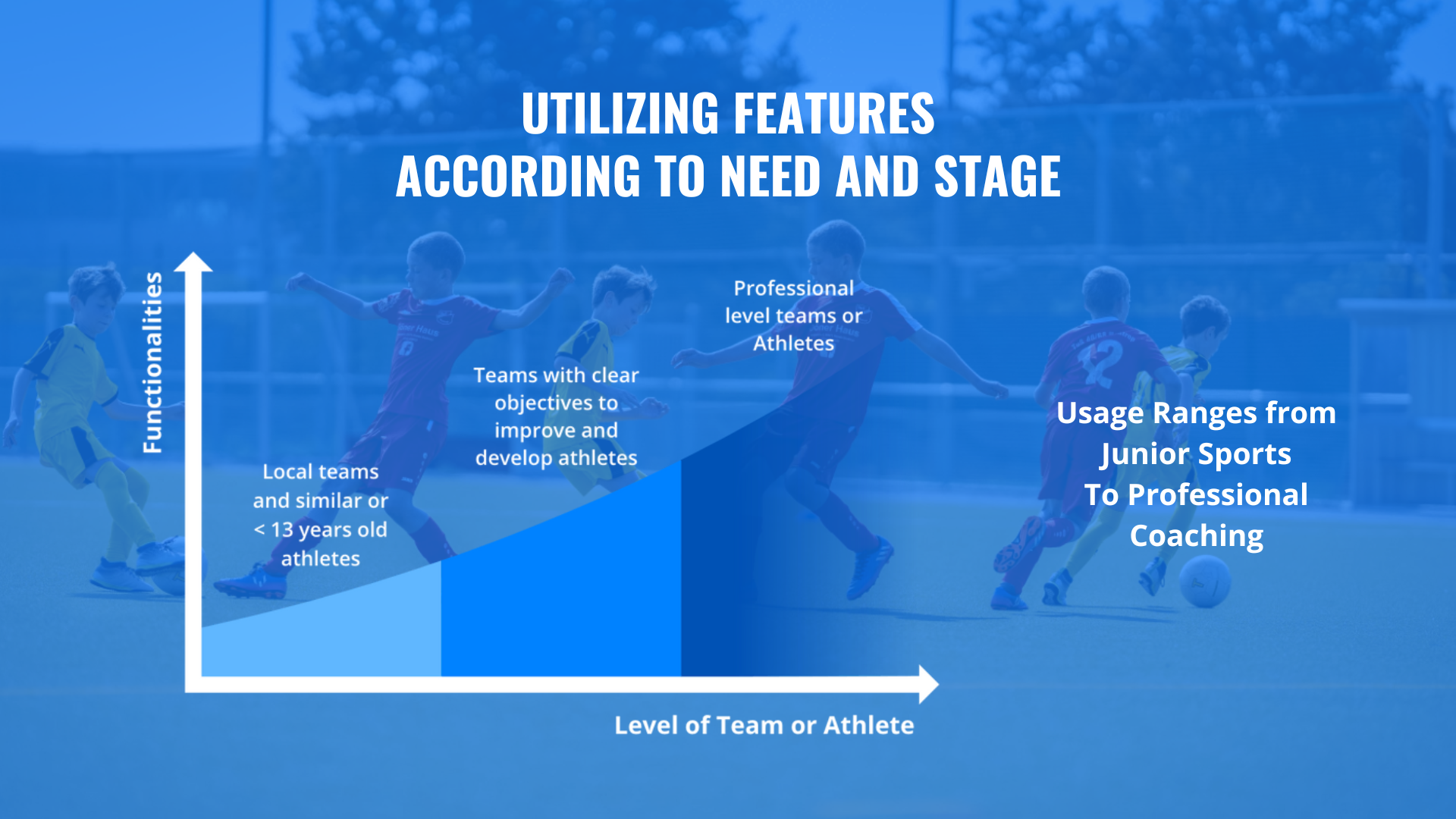
Start simply and focus first on the most essential features. Activate the appropriate tools based on the athletes’ and team’s situation — for example, taking into account age, goals, and level of competitiveness. You can also find good use cases from various clubs in our blog section: https://www.qridisport.com/blog
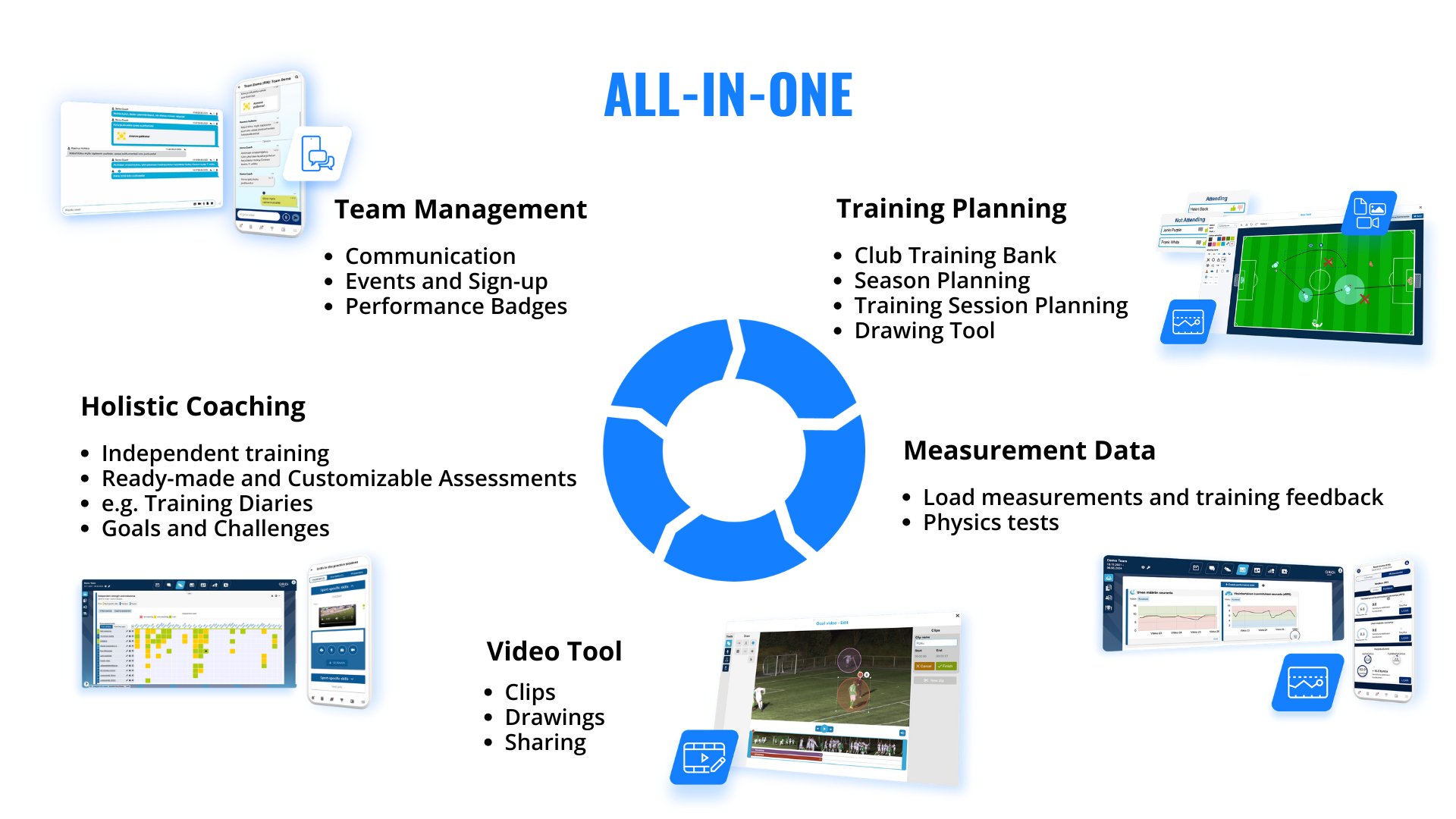
Use on both computer and mobile app
Qridi Sport works smoothly on both computers and mobile devices. The app, called “Qridi,” is available for coaches, athletes, and parents in the most common app stores.
A typical use case for coaches is to create and plan content on the computer — for example, events, training programs, and surveys. The mobile app, on the other hand, is handy for use on the field and in everyday situations.
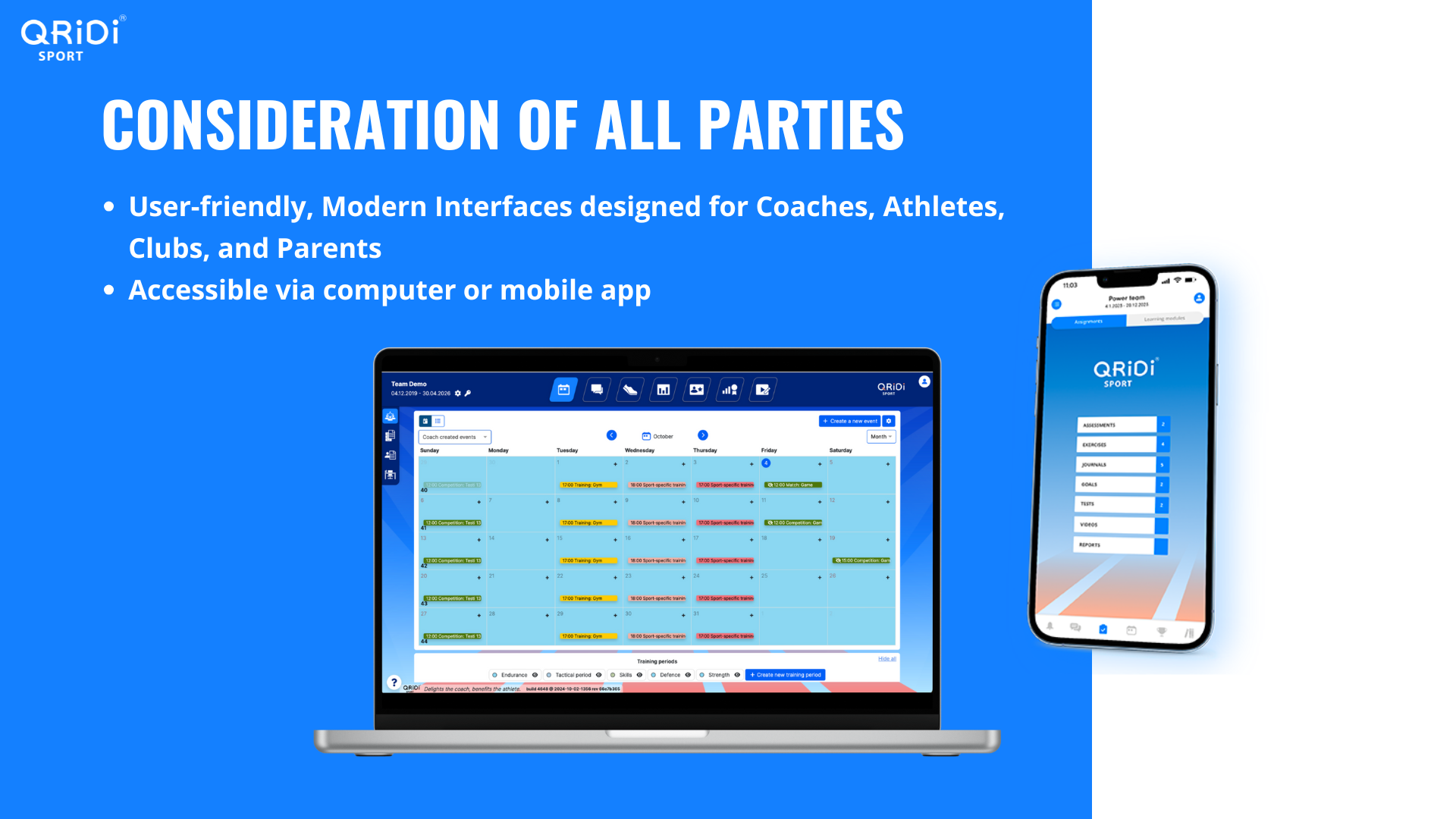
Coach’s user interface on the computer
The interface has been designed by usability experts to be as easy to use as possible. At the top of the interface are the team functions, and on the left side are functions for switching teams, adding teams and coaches (in the office), and the club’s material bank (e.g., training bank), the content of which is used in team functions (e.g., training planning). The coach’s login page is https://coach.qridi.fi/
Coach’s mobile app
The coach can log in to the phone application with the same credentials as in the computer user interface. The coach should be chosen as the role in the app.
Athlete’s app
Athletes usually use the mobile app, which can be downloaded from the App Store (iPhone) or Google Play Store (Android). The app is called “Qridi,” and when logging in, the role of athlete should be selected.
There are several login options available, which will be explained in more detail later. If desired, athletes can also use the browser version on their phone or computer at: https://sport.qridi.fi.
Communicating to athletes about the app onboarding
It’s good to explain to athletes why you are using the Qridi Sport app in your team. To support your introduction, you can use the presentation available via the link below. The slides change by clicking on the right edge.
If you send a message to athletes about the onboarding, it could be something like this: "We have adopted the Qridi Sport software, which supports your growth as an athlete in a holistic way. We will be using it in our team activities and taking advantage of its features in various ways. You can find more information about the onboarding process and the app’s capabilities in this presentation: https://bit.ly/qathlete."
Bonus tips
- You can also find good use cases from various clubs in our blog section: https://www.qridisport.com/blog
- A product presentation for club use, aimed at coaches, is available here: https://bit.ly/qridisporteng
