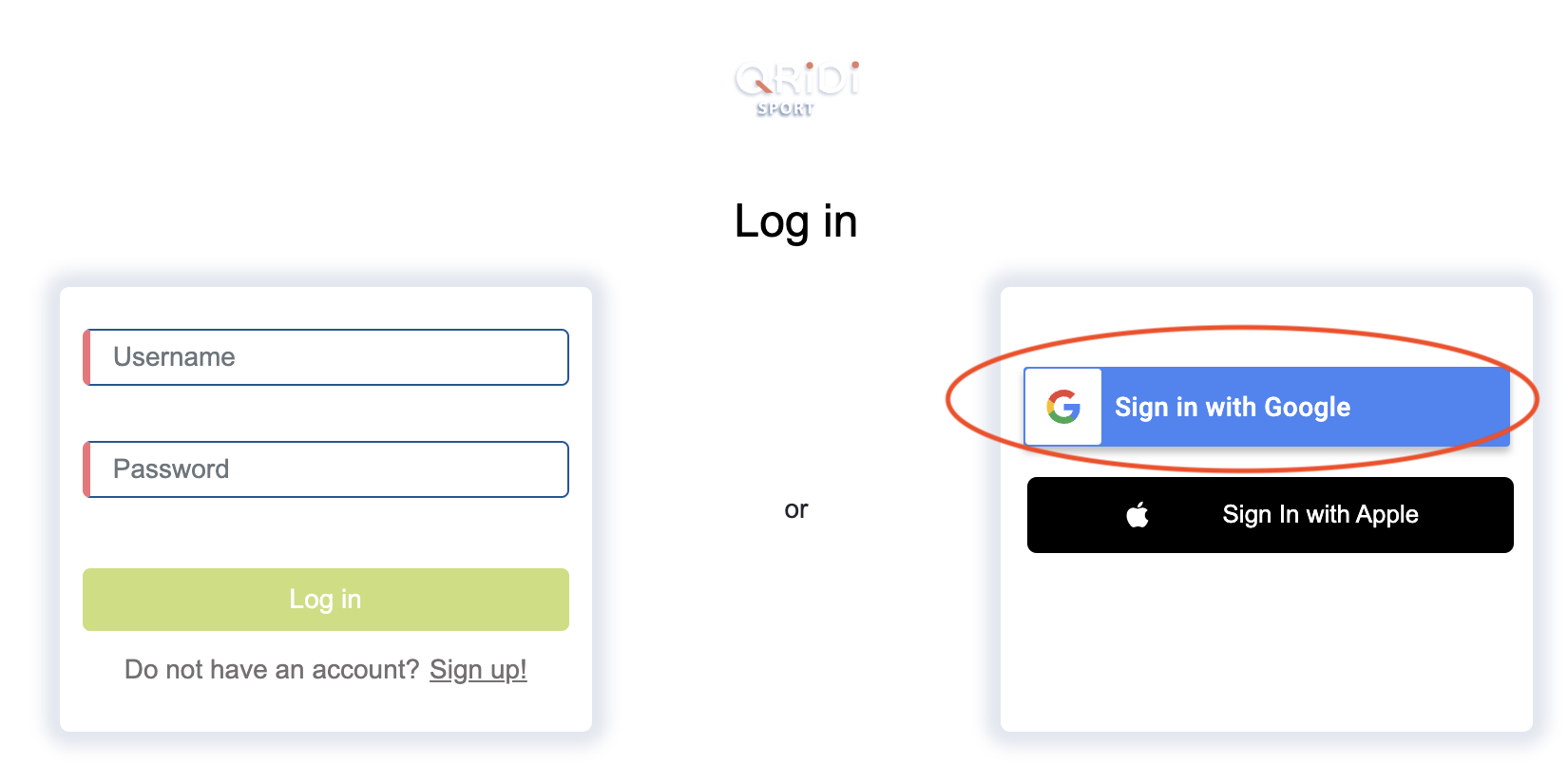Own profile (e.g. changing the password) and linking with Google-account
As a coach, you can easily change the password you use or link the credentials to your own Google credentials. From the upper right corner (computer user interface), click on your name and select "Profile" from the options.
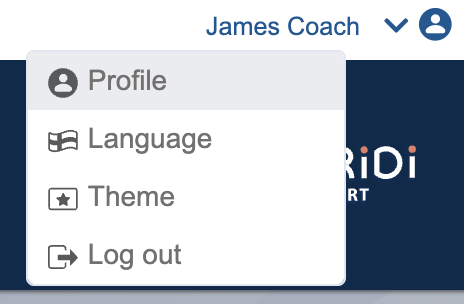
You can change your password or link your Qridi Sport account to your Google credentials, so you can log in via your Google account in the login page.
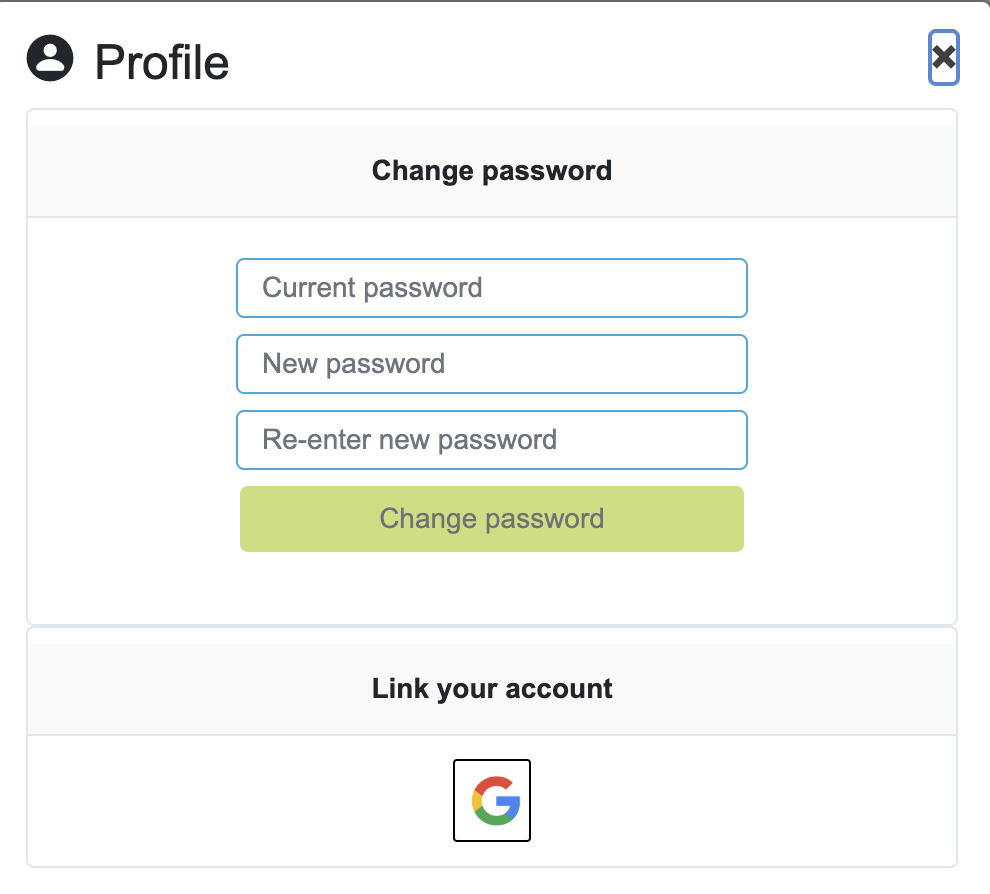
After you have linked the credentials to your Google account, in the future you can select the option "Sign in with Google" on the login page.